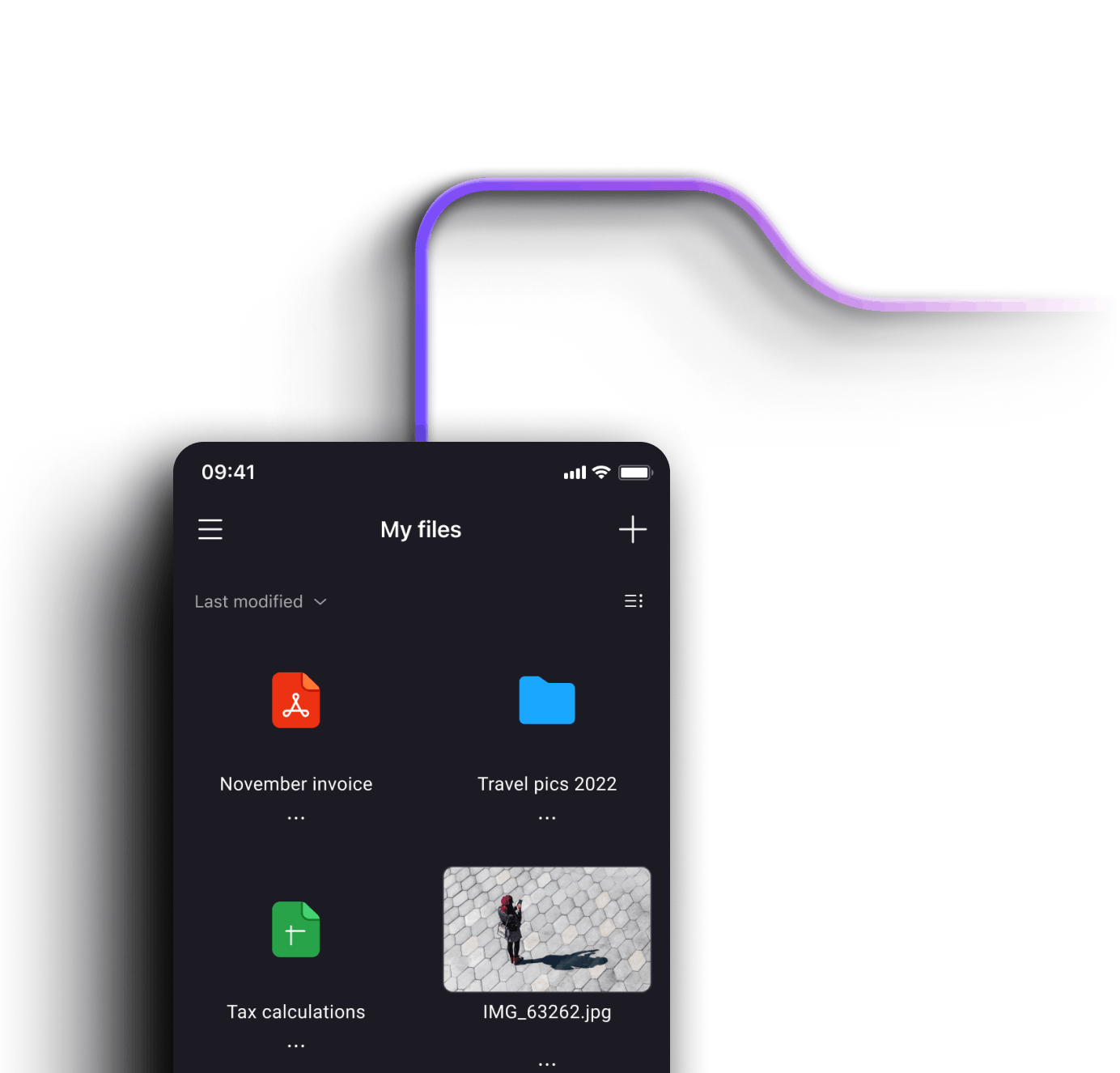Password-protect your files
Password-protect your files with Proton Drive to give them an additional layer of security. With Proton Drive, you control who can access your shared files.
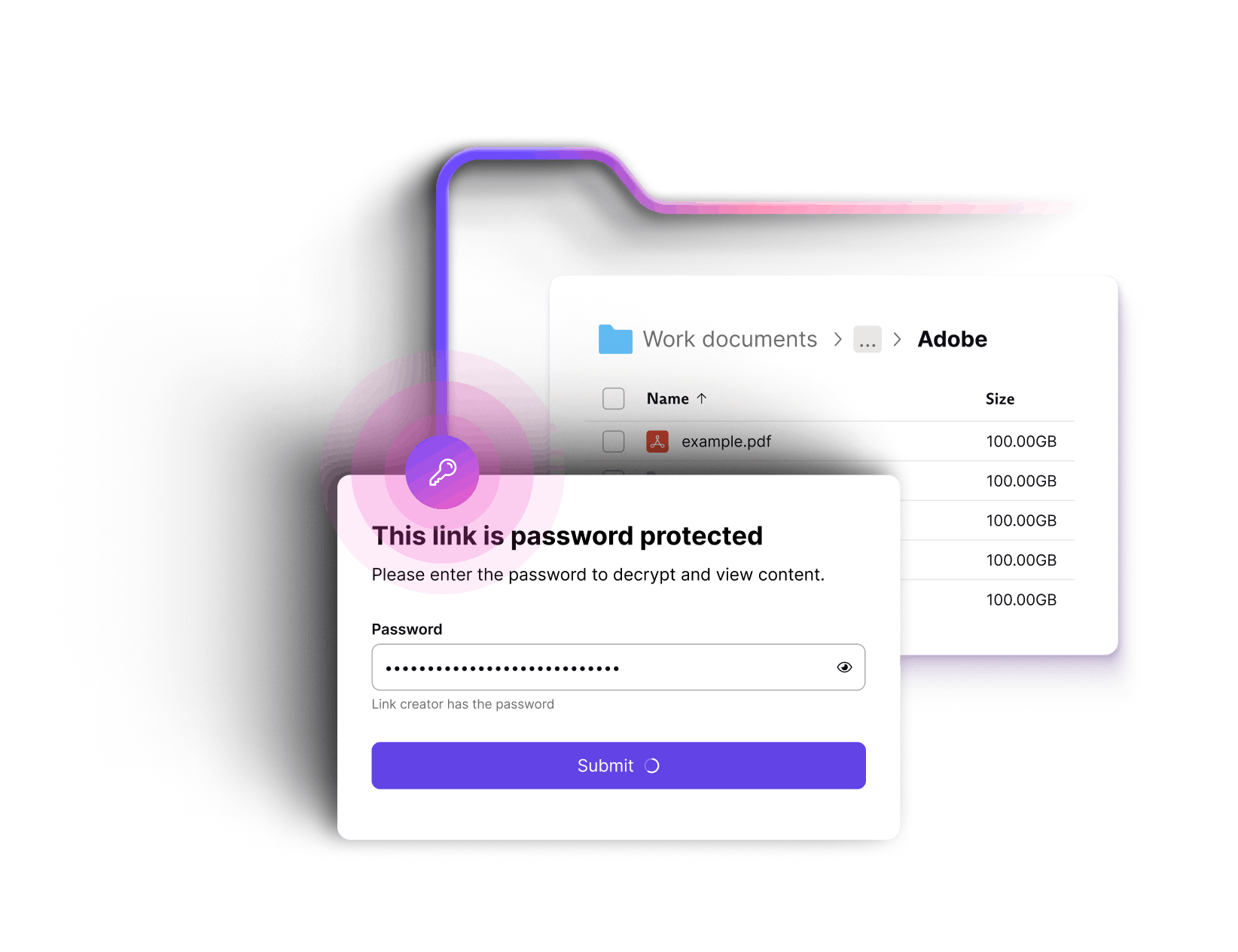
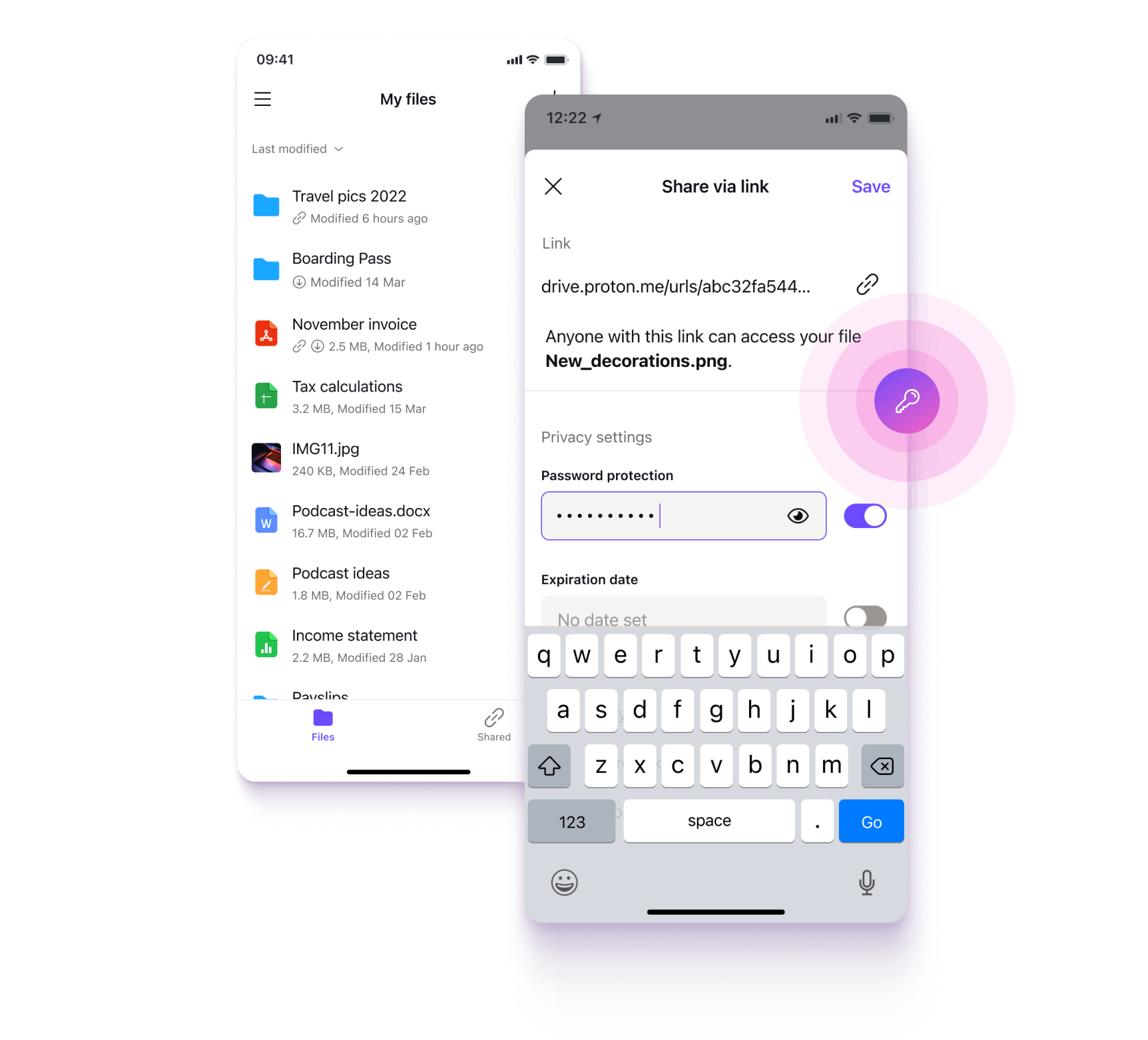
Password-protected file sharing
Proton Drive makes it easy to securely share files by generating end-to-end encrypted file-sharing links. You can password-protect these links, preventing unauthorized access to your shared files even if the link falls into the wrong hands.
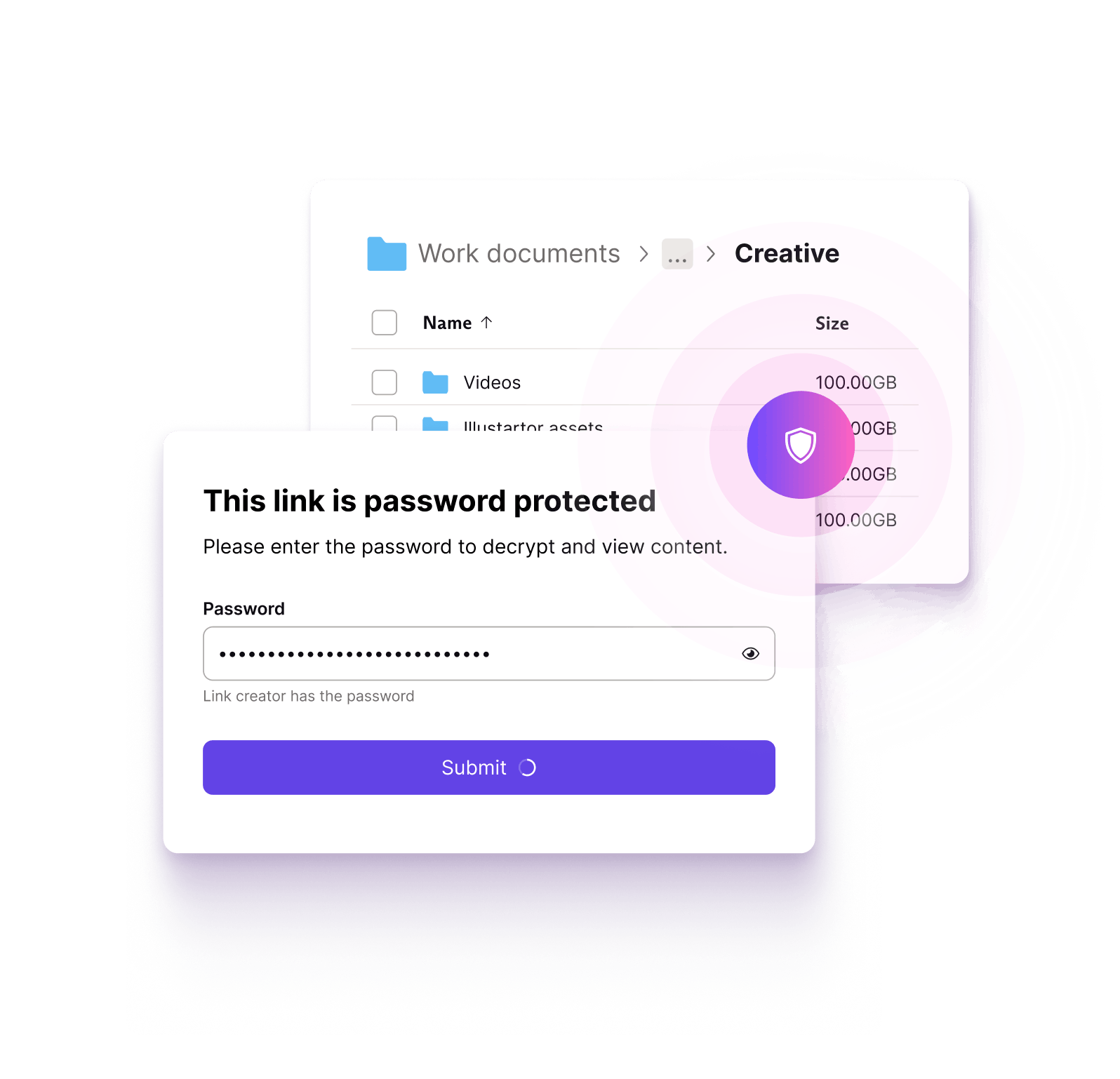
Complete control of your shared files
With Proton Drive, you can revoke access to your password-protected files at any time with just one click. You can also set an expiration date for your file-sharing links, after which your shared files will no longer be accessible.
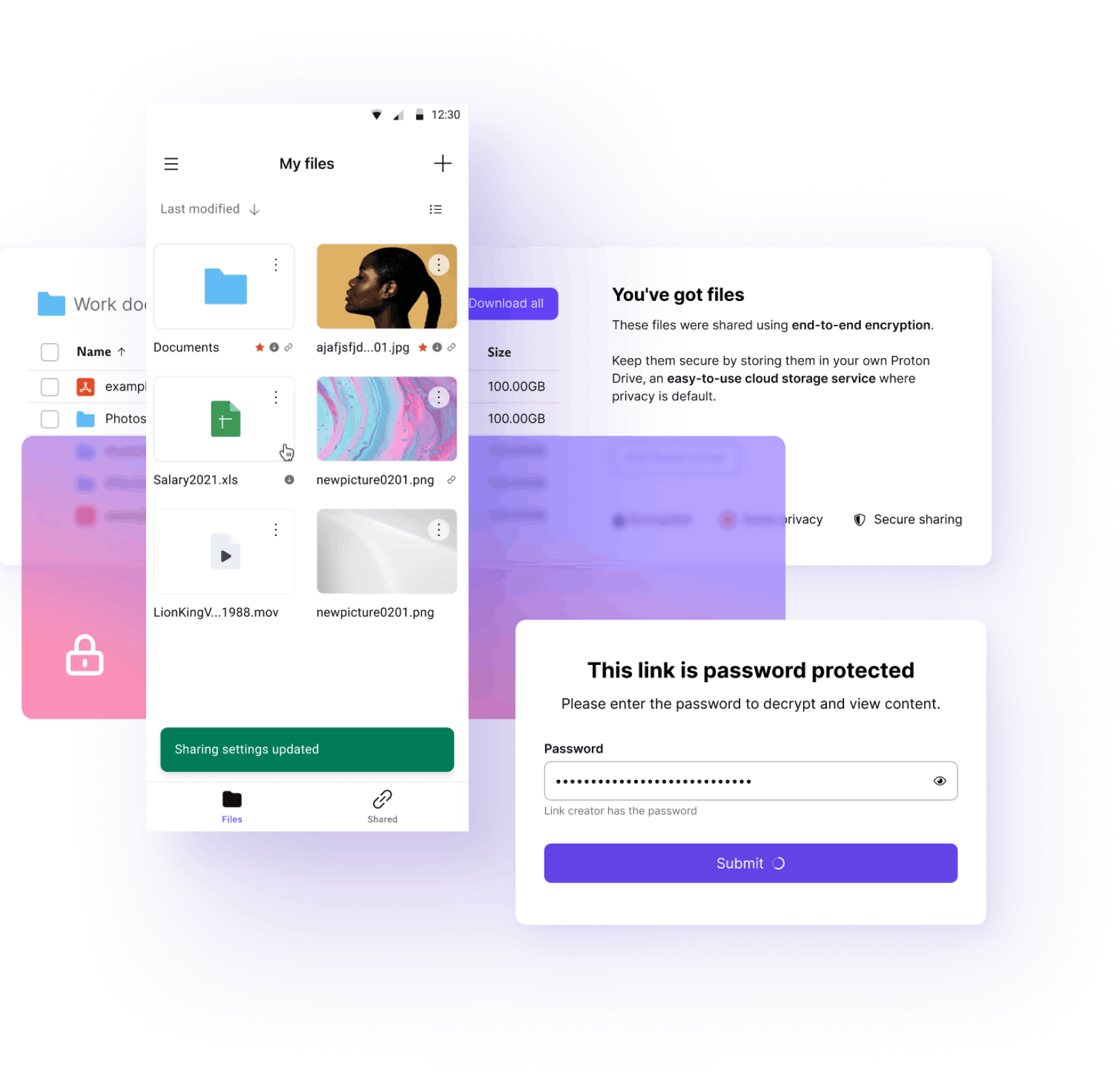
Password-protected folders
If you need to share multiple files at once, you can create a password-protected end-to-end encrypted file-sharing link for entire folders. By adding a password to a folder, all the files within that folder are protected with the same extra level of security. As with shared files, you can revoke access to your shared folders at any time.
Learn more about password protection

Encrypt and password protect Excel files
This article shows you how to encrypt Excel files with a password in a few different ways. Additionally, since your files’ security is only as strong as your passwords, we’ll also share some tips on managing and safely storing them.
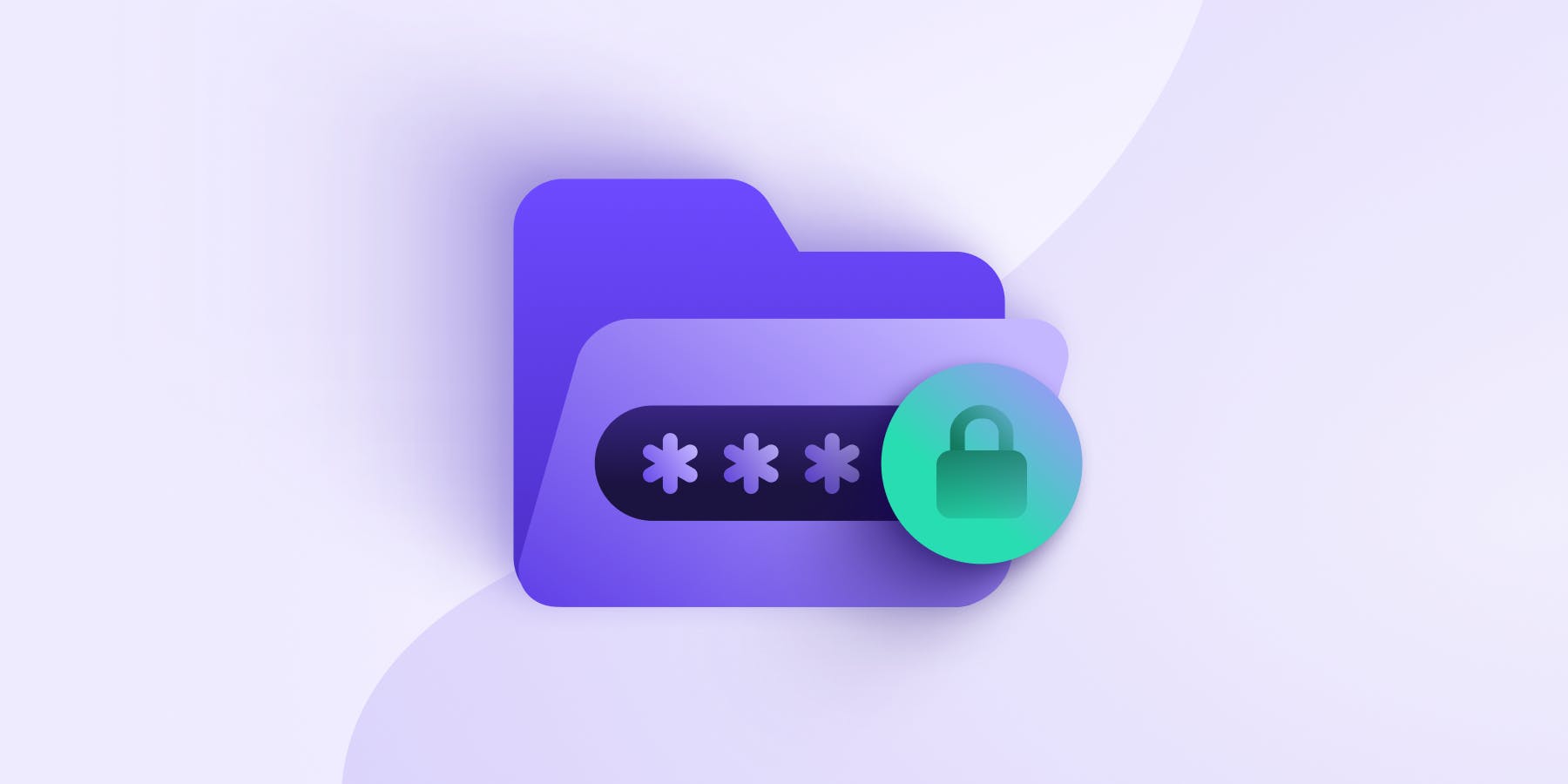
How to password protect a folder
Putting a password on your folders is a great way to protect sensitive files while they’re on your system. It’s pretty easy to do regardless of your operating system, and this article will take you through each step.

Ways to protect PDFs with a password
PDFs are not secure by default. When you create and share a PDF, anyone can access its contents and metadata. This can be a problem for some use cases. For example, the PDF is one of the preferred formats for handling important documents.
Cloud storage with password protection
Proton Drive protects your files and their metadata with end-to-end encryption, and you can add password protection and expiration dates to any file you share. We provide the same level of security across both paid and free cloud storage plans because we believe that privacy is a fundamental human right.
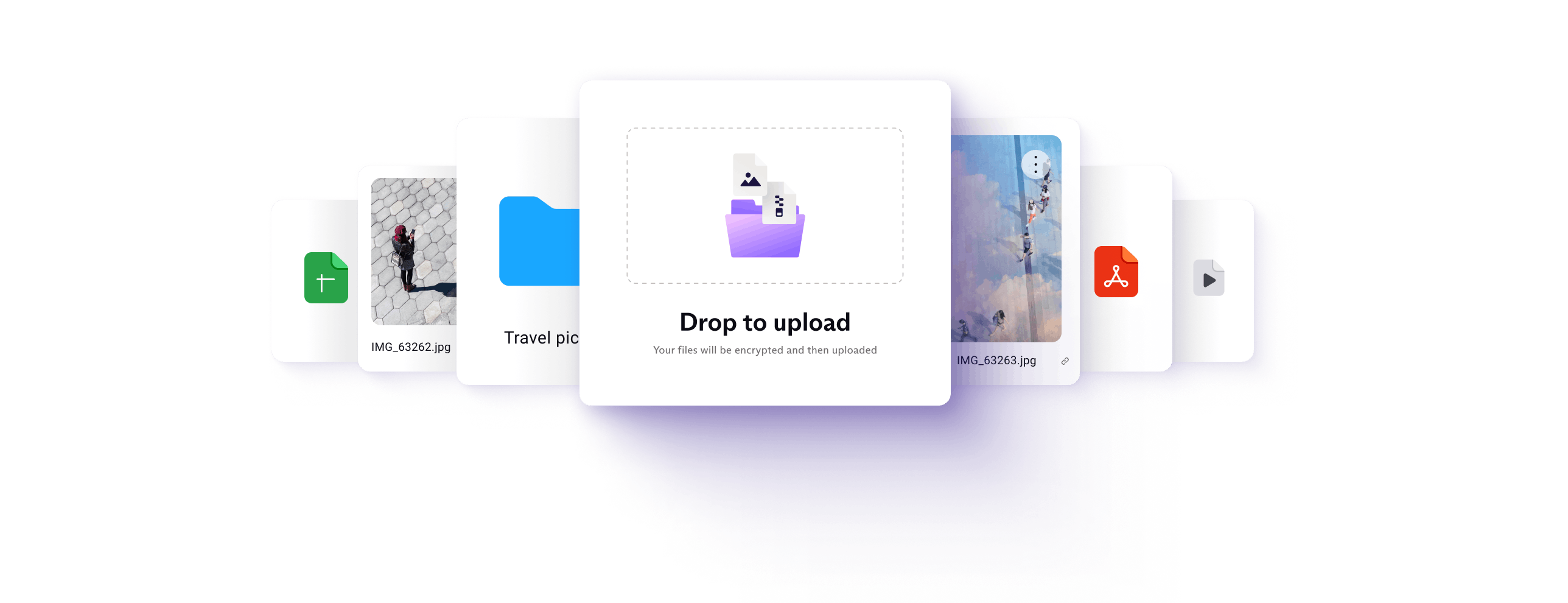
Protect your files with Proton Drive
Over 100 million people protect their data with Proton.